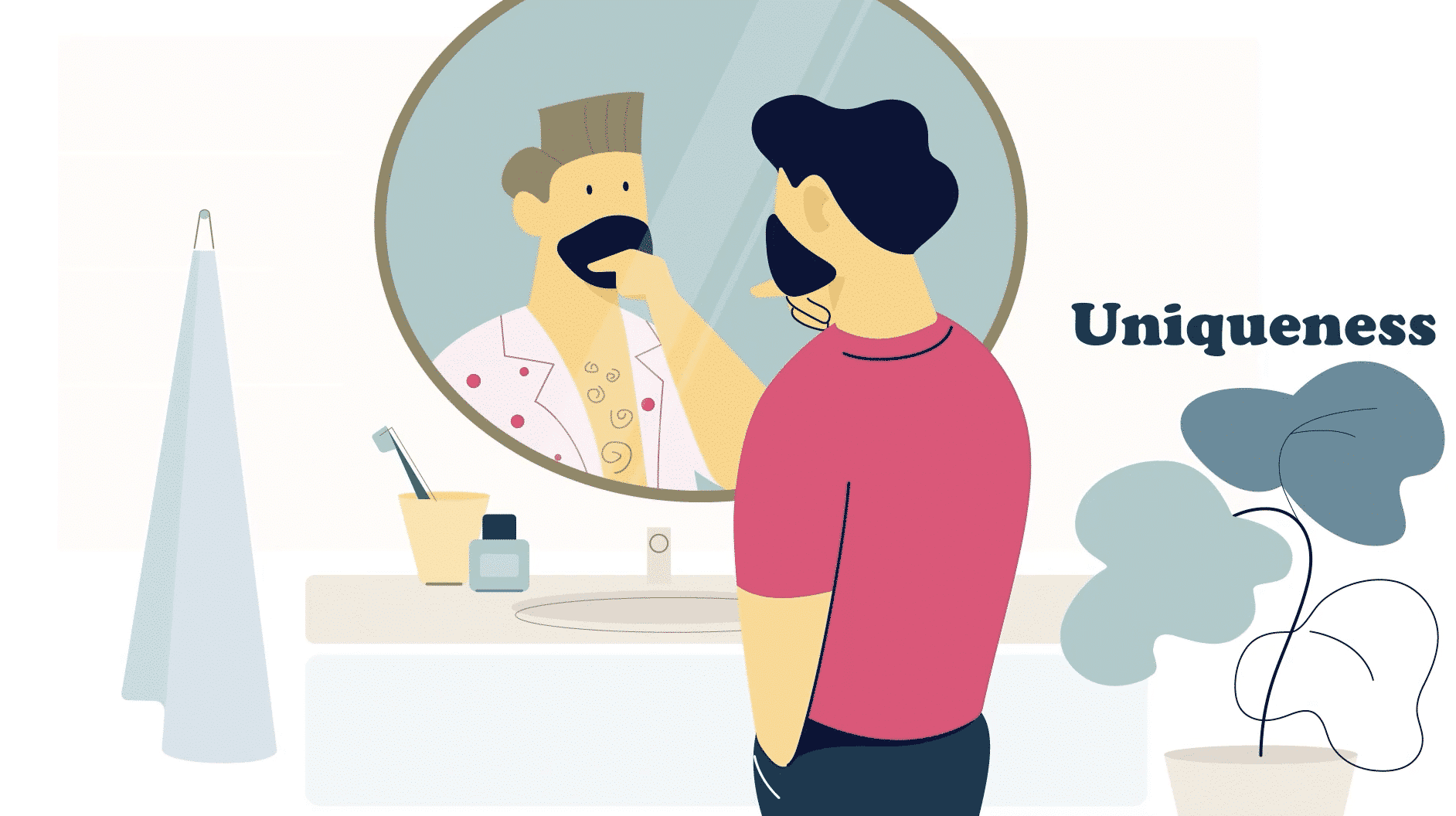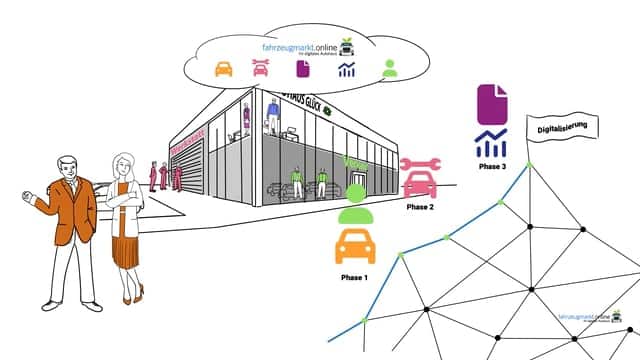What do you imagine an explainer video to be?
That’s right – a product, company or service that step by step
are underpinned and explained pictorially, vocally and instrumentally.
What exactly is necessary to create an explanatory background for your customers.
Image/ Moving Image:
The image itself represents the basis of an explanatory clip.
Which type you choose depends on your business, product or service.
For example, you can choose between 2D Premium, 2D Animation, Whiteboard Premium, Whiteboard Colored, and Whiteboard with Laying Technique.
More details about these techniques can be found here.
Music:
Music noticeably loosens up the atmosphere of a video and creates mood and feeling. Again, it depends on your offer which musical background is most suitable.
Text:
Text can be used variably.
On the one hand as subtitles or on the other hand as text, which appears in the explanatory clip.
Infographics:
It all comes down to the right infographic.
Infographics can quickly appear cluttered and irritate your customers more than
inform
What does it depend on?
Inform well, but as briefly as possible.
The same premise as applies to the rest of the explainer video: as much as necessary, but as little as possible. This is the best way for your customer to absorb the information and message without losing important facts or key points.
Since the infographic appears in your explainer video, which in itself contains information, it has a special significance and should be extra stripped down.
Too much information cannot be absorbed and too much text bores your customers. It would be even more detrimental if your customer had to click “pause” to read all the information.
Colors and color combinations are also crucial, but can also be distracting and thus distract your customers.
Stay true to your corporate design and don’t just use all the colors available.
That way nothing goes wrong:
Less is more! In every way – keep color, text and font subtle and appealing.
Make sure your infographic matches the rest of the explainer clip or vice versa. A break in style does not take root in the minds of your customers, and it also has a negative impact.
The right balance between time and input is important – for your statement and for your customers. How much time do you give your infographic in your explainer clip and how much information is appropriate for that amount of time?
Also, use short and meaningful points and avoid complicated and long-winded words and sentence structure.
Example 1: Jardin Suisse
In this clip, you’ll see how a chart with four elements briefly and focusedly
can be integrated.
Concise and reduced to the most important elements, so that the customer knows exactly,
what it’s all about.
Example 2: Swiss Volley
An infographic is also used in this explainer clip. This one is definitely more colorful
and integrated to match the corresponding clip.
With both clips, you can see the differences in how infographics can be used in explainer videos
can be integrated. Here it depends strongly on which product,
company or service it goes.
To this end, it is striking that both examples use only a minimum of text and the image
for it with language explanatory underlay.
If you want to see more examples, feel free to check out our Facebook page or our on our YouTube -or Vimeo channel. We are looking forward to meeting you!