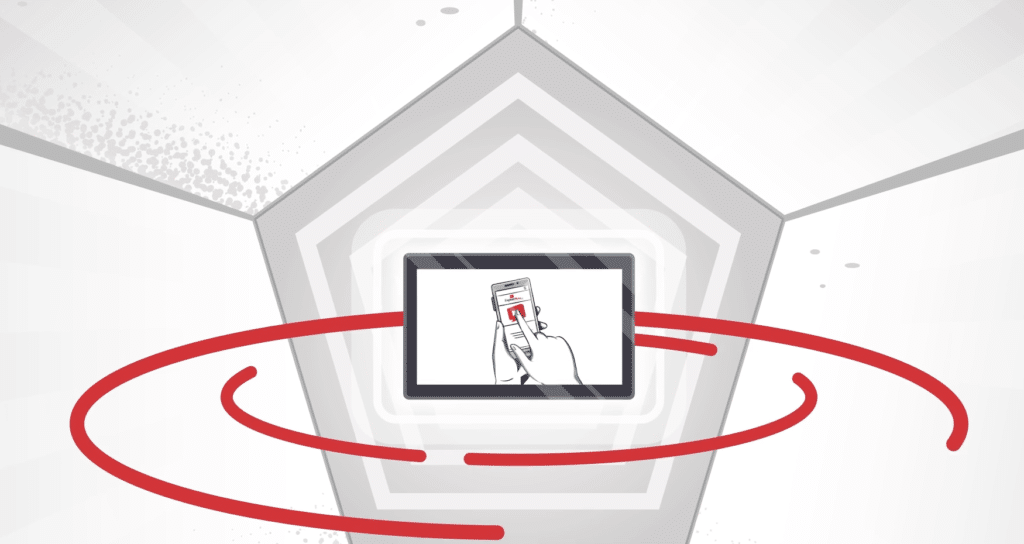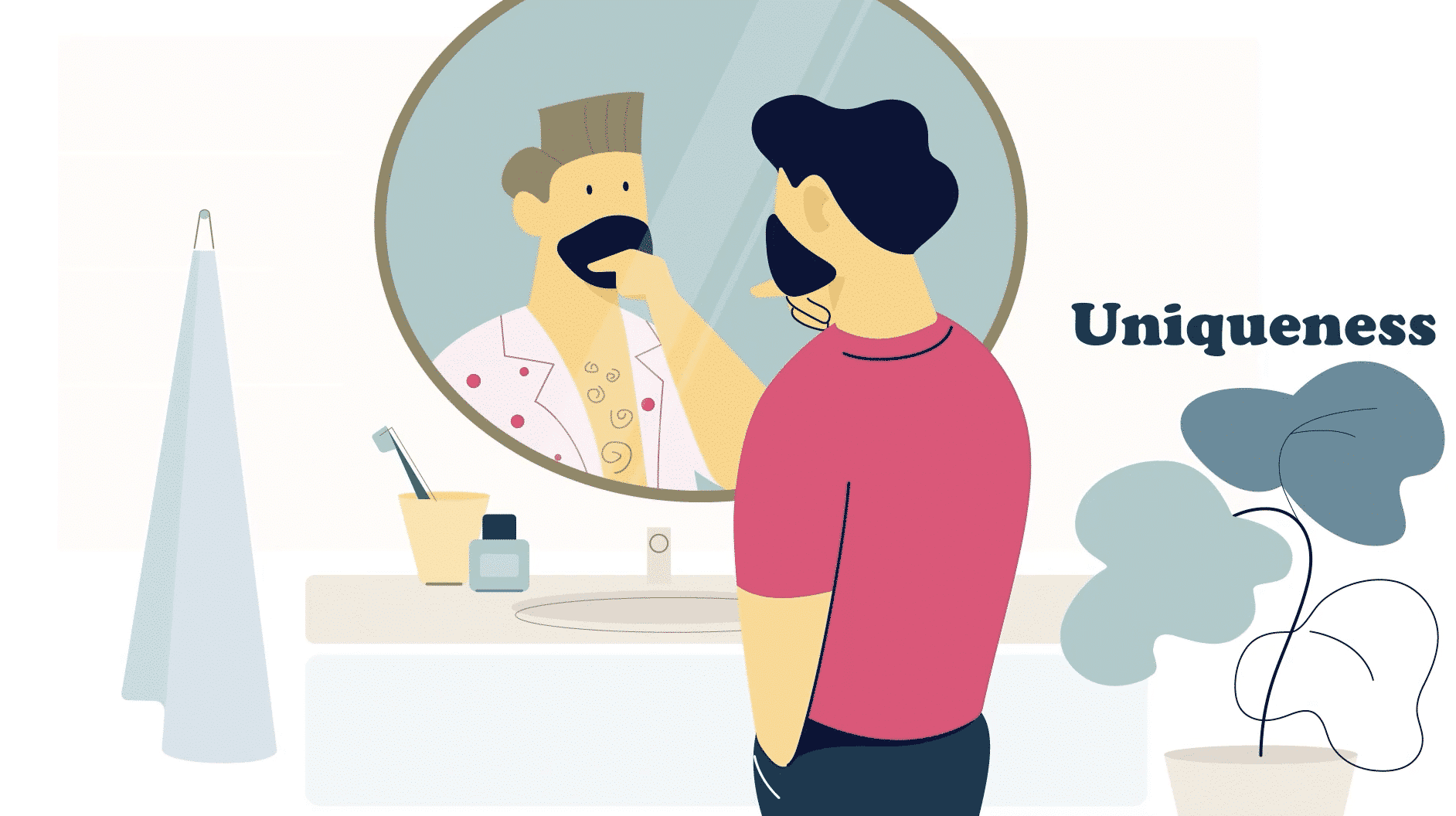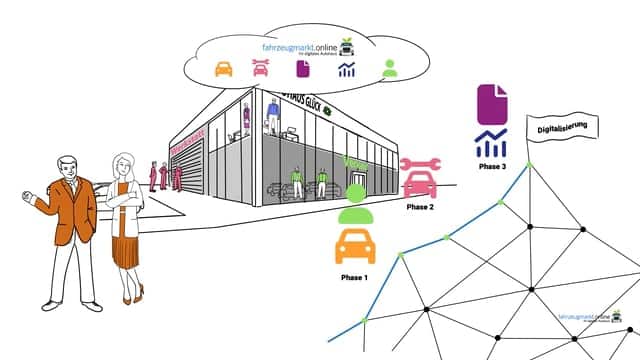In today’s fast-paced world of digital media, it is more important than ever to capture the audience’s attention and present complex information in a way that is easy to understand and engaging.
This is exactly where explanatory films come into play, which have become increasingly popular in recent years.
As short, visually appealing videos that explain difficult topics in simple terms, they are an effective way to capture the attention of the target audience and convey the desired message. Therefore, well-made explanatory films are a decisive factor for the success of companies and organizations that want to promote their products or services or strengthen their corporate identity.
The goal of this blog post is to provide you with valuable tips and tricks to get you off to a successful start in creating explainer films.
We will discuss the basics of a successful explainer film, including how to choose the right topic and structure the film. In addition, we will provide practical advice to improve the quality and visual appeal of your explainer film by addressing aspects such as script, style, animation, voiceover, and narration. Finally, we will also cover the technical aspects of creating an explainer film, including choosing the right software tools, as well as video formats and compression. Finally, we will help you maximize the reach of your explainer film by sharing strategies for distribution and search engine optimization (SEO).
Basics for the creation of a successful explanatory film
1. Selection of the right topic
When creating an explainer film, it is crucial to choose a topic that is relevant to your target audience. You should ask yourself: What problems or needs does my target group have?
How can my product or service help them do that? By choosing a topic that speaks directly to the interests and needs of your target audience, you increase the likelihood that your explainer film will have the desired impact and move viewers to action.
Another important aspect in choosing the right topic is complexity. A good explainer video should be able to present a complex topic in simple words and easy to understand images. Therefore, it is important to choose a topic that lends itself well to presentation in a short video because of its structure and content. Avoid topics that are too complicated or abstract, and instead focus on those that offer easily digestible and engaging content.
2. Structure of the explanatory film
A) Introduction
The beginning of your explainer film should grab the viewers’ attention and arouse their interest. A good introduction puts the main theme of the video in the foreground and shows viewers what they can expect from the film. Use the introduction to arouse your audience’s curiosity and get them in the mood for what’s to come.
Main part
In the main body of your explainer, you should present the information in a clear, logical order. Here it is important to find the right balance between information density and comprehensibility. Avoid presenting too much detail at once, and instead focus on getting the main points across in an understandable way. Use visual elements to support explanations and make the information easier to understand. Remember that less is often more, and keep the main body to the essentials.
Close
The conclusion of your explainer should summarize the key points and motivate viewers to take the desired action, whether it’s making a purchase, signing up, or clicking on a link. A good conclusion should highlight the core message of your video and include a clear call-to-action that tells viewers what to do next. Make sure the ending seamlessly follows the main body and provides a well-rounded conclusion to the entire video.
Tips and tricks for creating an explanatory film
3. Script and storyboard
A well-structured script is the foundation of a successful explainer film. It helps to organize the flow of information and find the right balance between text and visual elements. When writing the script, be sure to state the information clearly and concisely and ensure a natural progression from one point to the next. In addition, you should make sure that the script is tailored to your target audience and takes into account their needs and interests.
Creating a storyboard for the visual flow
A storyboard is a visual guide that outlines the scenes of your explainer film and determines the order of each shot. It allows you to synchronize the visual elements with the spoken text and plan the overall look of your video. By creating a detailed storyboard, you can ensure that your explainer film has a coherent design and that the visual elements effectively support the explanations.
Style and animation selection
There are a variety of styles you can choose for your explainer film, such as 2D or 3D animation, whiteboard animation, motion graphics or stop motion. Each style has its own advantages and disadvantages and is suitable for different topics and target groups. Consider what style best suits your topic, brand, and audience, and choose a style that effectively conveys your video’s message.
Matching style and animation to the target audience
Choosing the right video style and animation for your explainer film is critical to grabbing your audience’s attention and keeping them interested. Make sure that the video style and animations you choose are appealing to your target audience and match their expectations and preferences. For example, younger viewers might be attracted to modern, dynamic animation, while older viewers might prefer a more classic style.
7. Voiceover text and voiceover
The voiceover is an essential part of an explainer, as it conveys the information your audience needs. Make sure the text is clear, concise, easy to understand, and does not contain technical terms or complicated phrases that could confuse your audience. Consider the tone of voice you want to use when speaking to your target audience and adjust the voiceover accordingly to create a personal and authentic connection. Remember that the voiceover also helps to set the mood and atmosphere of your explainer.
Selection of a suitable voiceover artist
The voice that reads your voiceover plays a crucial role in conveying the message of your explainer. A good voiceover artist should be able to capture the emotion and tone of the text and present the information in an engaging and compelling way. When choosing the right voiceover artist, consider factors such as gender, age, accent, and voice characteristics to ensure the voice fits your topic, brand, and target audience. It can be helpful to listen to several demos from different voiceover artists to make the best choice for your explainer.
9. Technical aspects of creating an explanatory film
Software and tools
There are many different software and tool options that can help you create your explainer movie. Common programs for animating and editing explainer films include Adobe After Effects, Adobe Premiere Pro, Apple Final Cut Pro, Toon Boom Harmony, and Vyond. These tools offer different features and ease of use, depending on your needs and skills. In addition, there are also specialized programs such as Videoscribe or Explaindio, which are specifically designed for creating whiteboard animations.
Recommendations for beginners and advanced users
If you’re new to the world of explainer movie creation, it’s a good idea to start with user-friendly programs like Vyond or Videoscribe, which offer a variety of templates and easy-to-use features. These programs allow you to quickly create engaging explainer movies without having to have extensive video production experience. If you already have more advanced skills, you can consider more powerful explainer video software like Adobe After Effects or Toon Boom Harmony to make your explainer videos more customized and professional.
11. Video formats and compression
When creating an explainer video, you also need to choose the right video format for output. Different video formats have different characteristics in terms of quality, file size and compatibility. The most common video formats are MP4, MOV, AVI and WMV. MP4 and MOV are usually the preferred formats for online videos, as they offer a good balance between quality and file size and are supported by most devices and platforms.
File size and quality optimization
The compression of your explainer movie is crucial to find a good balance between video quality and file size. A file that is too large can cause long loading times and discourage viewers, while too much compression can affect the quality of the video. Most video editing programs offer options to adjust the compression rate and output quality. Be sure to choose the right settings to get the best possible quality at an acceptable file size. When optimizing, you should also take into account the requirements of the platforms where you plan to publish your explainer film, as they may have specific requirements for video formats and file sizes.
13. Maximizing the reach of your explainer film
Dissemination and platforms
To maximize the reach of your explainer film, you should choose the right platforms for publishing. This includes video hosting platforms like YouTube and Vimeo, social media like Facebook, Instagram, Twitter, and LinkedIn, and your own website or blog. When choosing platforms, consider where your target audience is and which platforms are best suited to effectively deliver your message. You may want to share your explainer video on multiple platforms to increase reach and target different audiences.
Online Marketing – Promote your explainer film
To increase the visibility of your explainer film, you should take targeted marketing actions. This includes sharing the video on your social media channels, sending email newsletters to your subscribers, or running paid ads to reach a larger audience. Furthermore, you should share your videos in relevant online communities and forums to draw the attention of interested people to your video. Remember that continuous marketing and promotion are important to maintain the visibility of your explainer over time.
15. Search engine optimization (SEO) for explainer films
Optimizing your explainer video for search engines is critical to increasing the findability and reach of the video. Make sure your video’s title, description, and tags contain relevant keywords that your target audience might use when searching for information. Good keyword research will help you identify the right terms and phrases to use in your title, description and tags.
Another way to improve the SEO of your explainer video is to provide a transcript of the spoken text and add subtitles. Transcripts and subtitles make your video more searchable and accessible to search engines by providing additional text content that can be indexed by search engine algorithms. They also improve usability for people with impaired hearing or for those who want to watch the video in a noisy or quiet environment.
Success measurement and optimization of explanatory films
16. Video metrics analysis
To measure the success of your explainer video and identify areas for improvement, you should analyze various video metrics. Key metrics include the number of views, average replay time, bounce rate, number of likes and dislikes, number of comments, and number of shares and subscribers. These metrics tell you how well your explainer video is resonating with your audience, how long viewers are watching it, and how often it’s being shared.
Video Metrics Analysis Tools
Different platforms offer different analytics tools to measure the performance of your explainer. YouTube Analytics and Vimeo Analytics provide detailed statistics on video metrics, while social media such as Facebook and Instagram provide their own analytics tools to evaluate video performance on their platforms. Besides, there are third-party tools like Google Analytics and Vidooly that can help you analyze the performance of your video on your website and other platforms.
B. Optimization of explanatory films based on metrics
Identify potential for improvement
Analyzing video metrics allows you to identify areas where your explainer film may be optimized. For example, if you notice that the bounce rate is high, this could indicate that your video is not able to maintain viewers’ attention for long enough. In this case, you may want to revise the content, pacing, or visual elements of the video to increase viewer engagement.
Customize and test changes
Based on what you learn from analyzing video metrics, you can make targeted adjustments to your explainer and measure the impact of those changes on video performance. For example, you can test different video styles, voiceovers, or animations to find out which variant resonates best with your target audience. Through continuous testing and optimization, you can increase the success of your explainer and ensure more effective communication of your message.
Conclusion and summary
Creating a successful explainer film requires careful planning, creative implementation and continuous optimization. By considering the various aspects that have been covered in this post, you can ensure that your explainer film is engaging, informative, and effective.
Start with a thorough audience analysis and a clear definition of your message to ensure your video is tailored to your viewers’ needs and interests. Be sure to create an engaging and easy-to-understand voiceover, and choose an appropriate voiceover artist to capture the emotion and tone of the text. Use appropriate software and tools for animating and editing your video and pay attention to technical aspects such as video formats and compression.
To maximize the reach of your explainer film, distribute your video on various platforms and use targeted marketing measures. Optimize your explainer for search engines by using relevant keywords in the title, description, and tags, and adding transcripts and subtitles.
Finally, it’s important to continuously measure and optimize the success of your explainer by analyzing video metrics and making targeted adjustments based on those findings. By following these tips and tricks, you can create a successful explainer film that effectively conveys your message and engages your target audience.