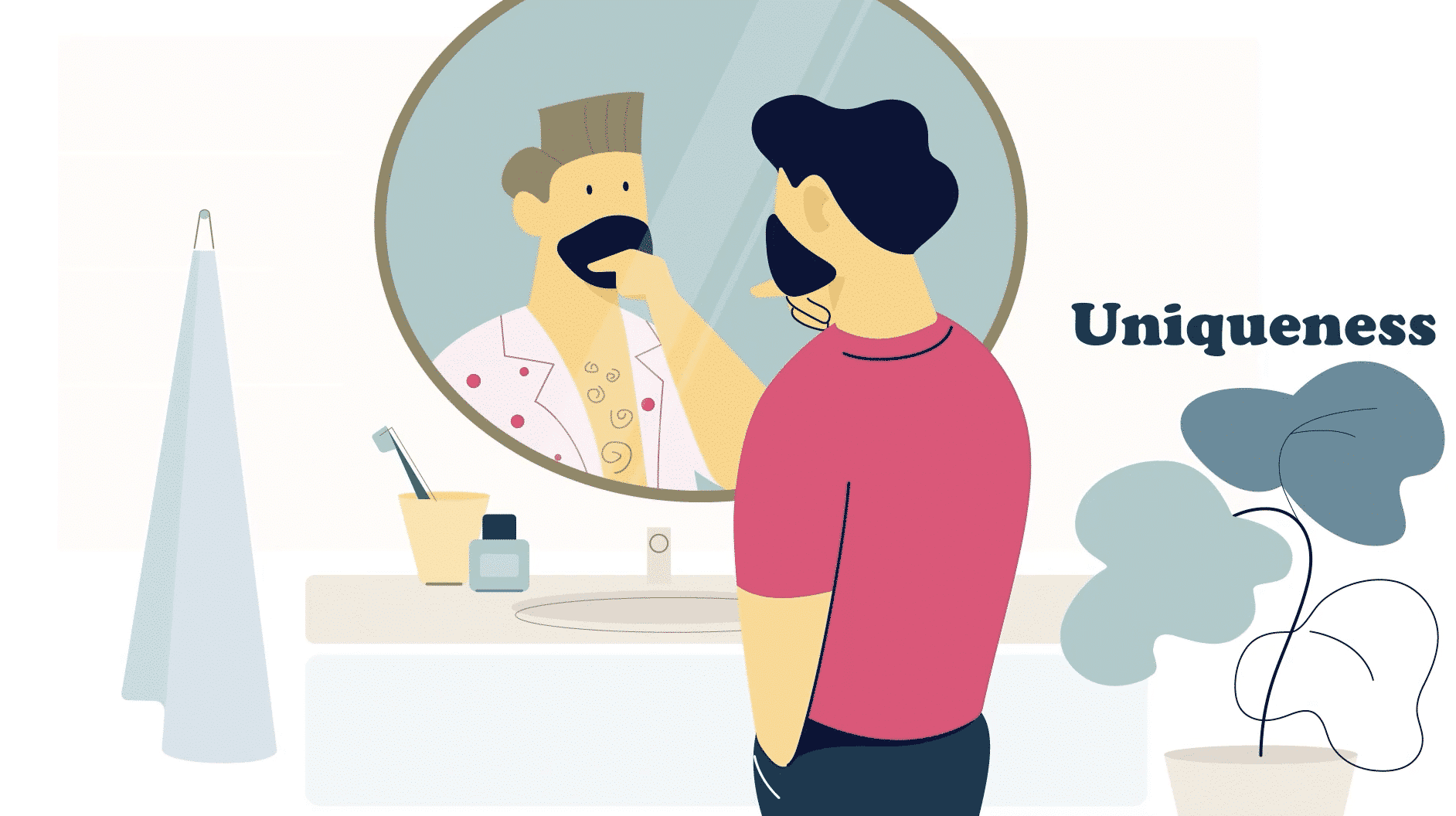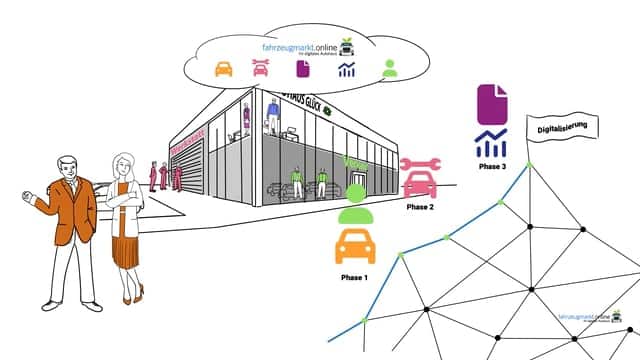Offline – how old-fashioned! Or is it?
Nowadays, almost everything happens online. You are almost out of line with offline measures. The online world still offers a wide range of opportunities to showcase your product and your company. Nevertheless, you have various possibilities to attract attention offline as well.
Additionally, use explainer videos to communicate offline.
How can you incorporate explainer videos into your offline efforts?
There are various possible applications in the offline area:
Trade fairs
New customer acquisition
You want to attract new customers and present your company briefly and precisely. Have your own company explainer video created and present yourself visually to your customers at events and trade shows.
Increase awareness
You already have an established business but want to increase your awareness?
Just like new customer acquisition, you have the opportunity to show a professional explainer video. For example, as a loop in the background of your booth or as station(s) with headphones.
An explainer video adds a special touch to your presence and picks up your new customers and clients by presenting yourself visually in addition to face-to-face contact.
In-house
Use offline measures to inform your employees:
Software change
How does the new software work?
Product training
What new products are you presenting and what to look out for?
Department videos
What do your colleagues from the other departments actually do?
Inquire about the wishes and needs of the employees
Which issues are unclear in your company?
If there are changes within your company or the internal software changes, you can use an explainer video offline to train your employees.
You give your employees unlimited access to the information in an explainer video to understand issues accurately. Through targeted and effective explainer videos, you can increase trust and create transparency within your organization to get employees “on board.”
Trainings/ further education
The range of topics for training and continuing education is enormous. To open workshops or the like, introduce yourself as a leader who will guide a group through the workshop. You can get guaranteed attention with an explainer video. Let yourself – as a person – be animated in an explainer video: As a competent and professional leader – or optionally with private features – that amuses your participants and in which you find yourself.
Break the ice right at the beginning and start with the full attention of your participants.
In addition to you as the “personality”, you can also choose from the following presentation formats, depending on the subject matter:
– Your company
– Your product
– Your service
– Your team
– Your daily business
– Your vision of the future
Tutorials
Operating instructions are not read by many customers, so that functions of your product are executed incorrectly or possibilities are not fully exploited.
Take a different approach and add an explainer video to the classic instruction manuals. An explainer video can highlight the most important steps that the customer should pay special attention to, even with extensive products. Visual and pictorial explanations are better received by your customers than written accessories. The customer feels picked up and does not have to invest a lot of effort to get your product up and running.
Explainer videos are applicable for all goods, for example for
Consumer Goods
– Machines
– Vehicles
Durable Goods
– Household appliances
– Furniture
– Cars
– Fashion
Consumables
– Drinks
– Food
– Cosmetics
In conclusion, see how many ways explainer videos can work offline at events, within the company, or during training and sales calls.